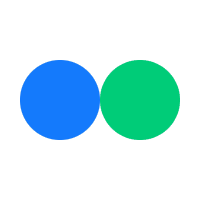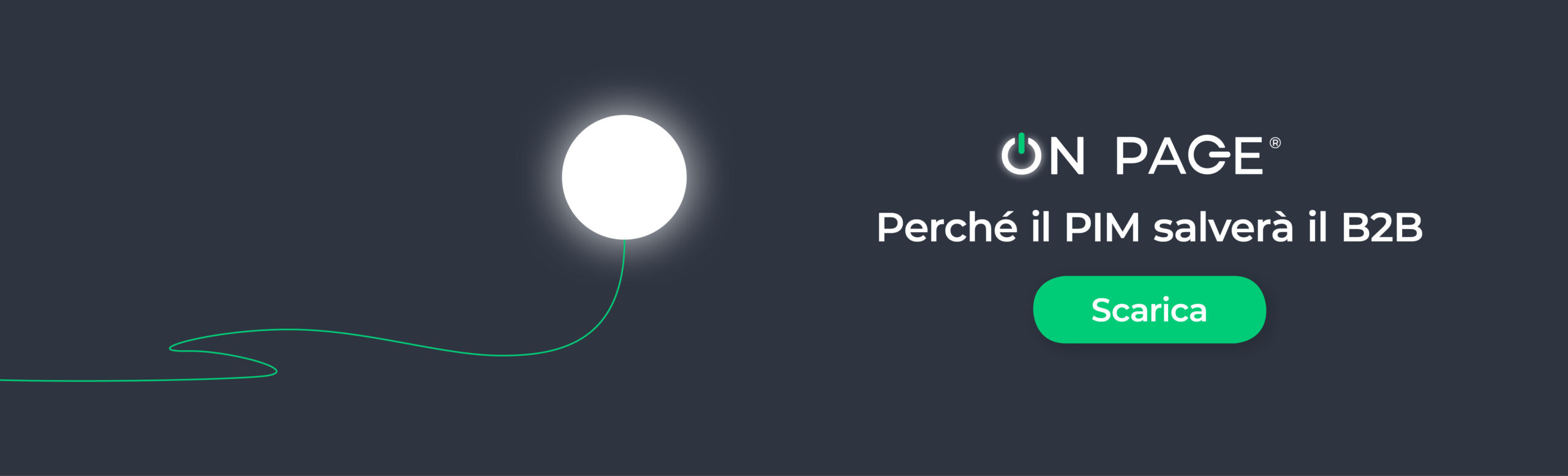Price List: how to create it in 15 minutes

For those who work in operational marketing offices,the company catalog or price list is often the most important task, the one that takes away most of the time for a good part of the year.
There is a lot of work to do: retrieve technical information, code and price lists, update images and drawings … and pray not to make mistakes!
It wasn’t that what you imagined when you decided to work in marketing, right? There would be a lot of more interesting things, such as organizing events, fairs, or thinking about a graphic restyling or some more creative project … but there is no time!
This is because for many months a year you are busy with catalogs and price lists. “If only I had more time”, you are saying to yourself! What would you think if I told you that you can create a price list for your company without errors, without effortand above all in less than 15 minutes?
Do you want to know how? Keep reading!
All of us who work in marketing know this well: price lists are a very important marketing tool, but also a very delicate one!
An error in the layout can cost you dearly:
– wrong codes lead to errors in orders, lengthening delivery times;
– errors in descriptions and technical characteristics expose you to the risk of complaints and returns from customers, who do not get what they requested;
– errors in prices lead, at best, to a great waste of time … at worst, to the reduction or even loss of the margin, not to mention the bad figure and all the difficulties that follow!
On Page® is a tool designed to eliminate all the inconveniences we have listed!
– Your product data is under control, and can also be automatically imported from the management system that your company already uses;
– Thanks to the tag system, all offices can easily collaborate in entering information: technical data, descriptions, drawings and images can be added and checked by the various offices, quickly and transparently;
– Integration with Adobe InDesign allows you to control down to the smallest detail the arrangement of data in your layout. Prices, codes, images and descriptions are read directly by OnPage, giving you the guarantee that what appears in the price list is 100% correct!
But not only … Thanks to our plug-in for InDesign, paging a price list becomes easy and very fast!
Just create one or more graphic templates using the InDesign tools you already know (text boxes, tables, images). On Page is able to automate pagination,
automatically creating your price list following your instructions! And… don’t worry: you can customize the graphics of your layout down to the smallest detail!
The result? You can design a price list, complete with images, drawings and descriptions in less than 15 minutes!
Other articles that
may interest you